
Take a peek at this Dynamics CRM troubleshooting in the latest Tales from the Trenches installment. We recently encountered an unexpected error when attempting to view the Customizations list (via Settings | Customizations | Customizations) in a CRM 2011 On-Premises instance. Rather than seeing the list of all components within the Default solution, we were presented with the following error message:
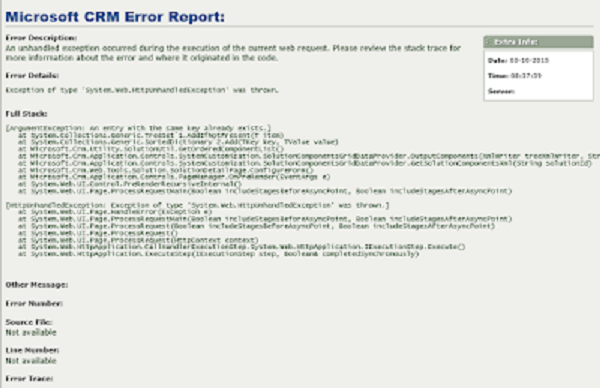
This error also occurred whenever we attempted to view a specific managed or unmanaged CRM solution.
The error message ("An entry with the same key already exists") and the reference to the internal GetOrderedComponentList function led us to believe that there was a duplicate Guid in the SystemComponentBase table. However, our investigation of that table revealed no duplicates. We also reviewed several other SQL Server tables, and did not find anything out of the ordinary.
During the course of our investigation, several users reported a different, but equally unusual, error. Whenever they attempted to use Advanced Find functionality on any entity, they got the following error message:

At first glance these two errors appeared to be unrelated because the second error message ("Index was outside the bounds of the array") was completely different than the first one. However, we suspected a connection because of the internal functions involved (GetOrderedComponentList and GetSolutionComponentType). It seemed logical that, even though our investigation had not yielded any duplicates within the SystemComponentBase table, there was nonetheless a problem involving components.
We considered several approaches:
The third approach was the least drastic, so we tried that first... and were pleasantly surprised that it worked! Both of the previously-mentioned errors vanished.
In retrospect, we may have been able to recycle the CRM Application Pool or restart the CRM Web Site rather than completely restarting IIS. Either of these approaches would have been less disruptive to the end users. However, all was well that ended well.
Discover more Dynamics CRM troubleshooting and fixes in our Tales from the Trenches series on this blog and learn about Dynamics CRM and CRM integrations for your team.


