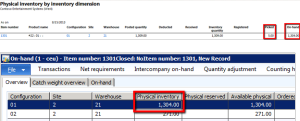At first glance there appears to be a discrepancy between the Physical Inventory on the Inventory On Hand form and the amount displayed on the report Physical Inventory by Inventory Dimension. This has caused a bit of confusion for some AX clients.
In AX 2009, to view the report, you can go to Inventory Management > Reports > Status > Physical inventory > Physical inventory by inventory dimension.
You can resolve the quantities in the report to the quantities in the On Hand form by noting the Picked and Registered quantities on the Physical Inventory by Inventory Dimension Report.
In AX 2009, on the Inventory On Hand form (Inventory Management > Inquiries > On-hand) the Physical Inventory amount takes into account any Picked and/ or Registered amounts. If there is an amount picked, it will decrement the on hand quantity by the picked amount, and if there is an amount registered it will increment by that amount. In the Physical Inventory by Inventory Dimension Report, the On Hand quantity does not take into account the Picked and Registered amounts, causing the discrepancy.
In order to resolve the two sources of information, there are parameters on the Physical Inventory by Inventory Dimension Report where you can specify that you wish to see the Picked and Registered amounts. See our example below:
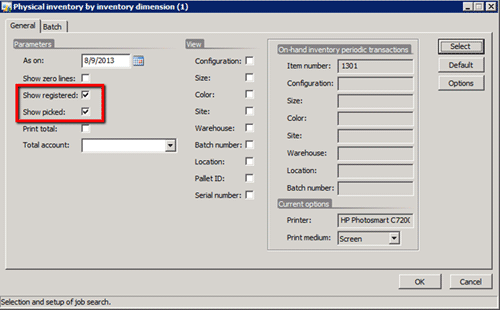
The output will show any picked or registered amounts. In this example, notice that the On hand amount in the report is 321 where the Physical inventory amount is 316 in the Inquiries > On-hand form. In this example, opting to display the Picked and Registered amounts makes it possible to resolve the difference, since 321 less 5 is 316.
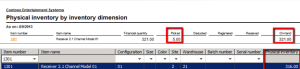
The report received some improvements in AX 2012, and the path there is Inventory and Warehouse Management > Reports > Status > Physical Inventory > Physical inventory by inventory dimension. The report automatically reports on Picked and Registered amounts so that you do not have to remember to specify the parameters as in AX 2009, and the report displays the On Hand amount after consideration of the Picked and Registered amounts. This way, the report ties out much more clearly with the On Hand form (Inventory and warehouse management > Common > On-hand inventory).