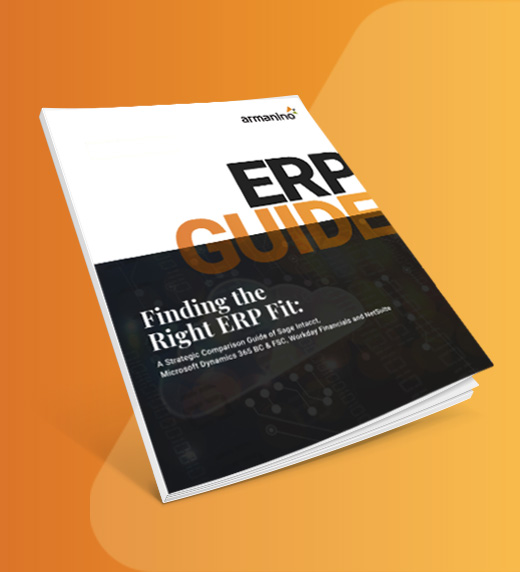Artificial intelligence (AI) is set to change how every industry works, and Microsoft 365 Copilot is at the forefront for many organizations as they start their AI journey. Positioned as a productivity assistant for modern work, Copilot integrates directly into the Microsoft 365 ecosystem — Outlook, Word, Excel, Teams and more — promising to reduce manual work, synthesize large amounts of information and enhance collaboration. The best part? It’s already part of a suite of tools that many employees use daily, making it a natural path to AI adoption in organizations.
But amid the buzz, many business leaders are wondering: Is this the real deal, or just another overhyped tech trend? The answer is somewhere in between. Microsoft 365 Copilot can absolutely help organizations improve productivity, but it isn’t magic. It needs guidance, structure, human interaction, strategic adoption and thoughtful integration to deliver meaningful value.
In this article, we’ll break down what Copilot can do, address some myths around it that employees might have and provide insight and best practices to improve workplace adoption of this tool.
First, a level set. Microsoft 365 Copilot assists employees with a range of tasks, from writing and summarizing to data analysis and meeting prep. These capabilities, when used strategically, can create measurable efficiencies and free up time for more meaningful work. But they require people to be actively involved in shaping Copilot’s input and reviewing its output.
Here are some practical ways to use Copilot:
Despite what you might have read, it’s a myth that Copilot is a self-sufficient system. It cannot automate processes, make business decisions, interpret nuanced intent or execute tasks without direction. Understanding these limitations is critical for successful adoption. Here are some of its constraints:
While deploying Copilot isn’t difficult, it’s not automatic. Here are two things to keep in mind:
If you want Copilot to deliver meaningful value, your rollout strategy matters. In our work helping organizations accelerate their usage and adoption of Copilot, we’ve formulated these best practices to lead to faster ROI and adoption rates.
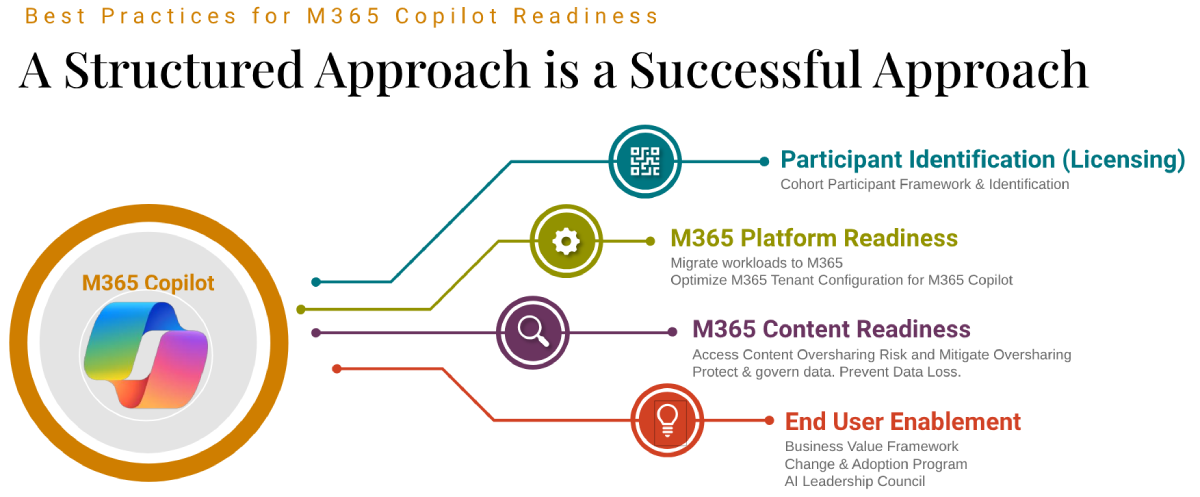
Identify participants. These people will be the first to train on Copilot and adopt a structured experience. Identifying up to 50 participants is ideal to begin. Each user will need a Copilot license provisioned by your IT.
Get your M365 platform ready. Remember, Copilot only accesses data within Microsoft 365, so you’ll want to migrate workloads and optimize your M365 tenant configuration for Copilot. If you’re wondering about connecting data from other sources, we recommend you begin with M365 for your initial pilot program. During your rollout, you’ll be identifying use cases and will have a better idea of what other data sources need to be connected.
Audit your permissions. Copilot can only see what an end user sees. Now is the time to review permissions to make sure they are appropriate, and that sensitive company data is protected on Sharepoint. A permissions audit is a good idea at this point. Copilot will have access to ALL your data in Sharepoint, so accidental sharing is a real risk if you don’t tend to your permissions protocols.
Equip your end users. Remember, people don’t know what Copilot can do for them until they experience it themselves. Taking a structured adoption approach makes this possible and helps employees overcome their hesitations, quickly learn how to use Copilot well, and gain a sense of belonging when they experience it as a cohort. When people discover use cases that impact their work, they get excited and become evangelists across their teams and the company. Mutual, collaborative learning takes place and adoption goes viral.
Microsoft 365 Copilot represents a new frontier for workplace productivity. It has the potential to save time, reduce burnout and surface insights faster than ever. But it’s not a replacement for human judgment or experience.
Business leaders should see Copilot as a tool — one that augments teams, not automates them away. Success comes from aligning people, process and technology.
If you approach Copilot with clear expectations, comprehensive training and thoughtful governance, it can become a transformative force in your workplace. Just remember it’s here to help, not to take over. Humans are still very much needed.
Figuring out how to get Copilot deployed and adopted across your organization can feel a bit daunting, especially if you’re under pressure to quickly realize AI outcomes. Find out how our Microsoft Copilot experts can support your Copilot rollout with proven, efficient and highly effective Accelerator programs.
See how AI-enhanced tools and guidance can help your business move faster, think smarter and build what’s next.