
Last year, I wrote a blog comparing Project Service Automation (a newer offering in the Customer Engagement suite) to the Projects module in Dynamics 365 Finance & Operations. Since then, Microsoft has worked to integrate the two similar offerings.
Below is the vision Microsoft shares of how they see these two areas interacting:
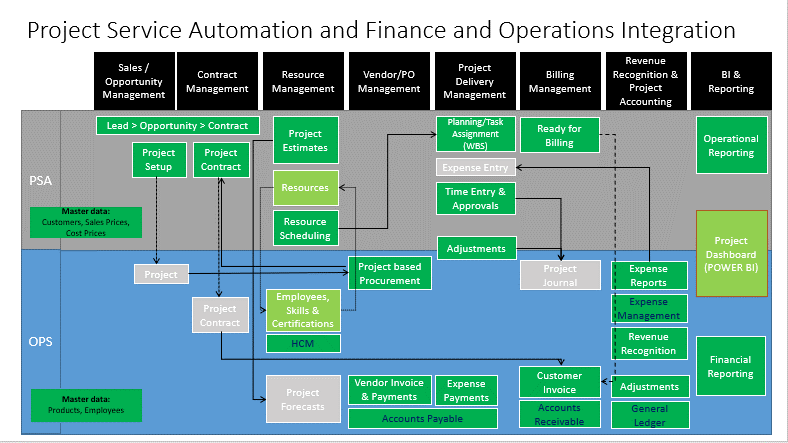
The integration between Project Service Automation (PSA) and Projects is built on the new Common Data Service 2.0 (CDS) which is based on the xRM platform. It's a direct connect and utilizes the Power Query tool in PowerApps. It also requires PSA version 9.0 or higher. What Microsoft is delivering as of July 2019 is in two general areas: Templates and a PSA Integration Parameters form which included defaults and functionality locking. Each area is covered in more detail below:
These are really PowerApps that are predefined by Microsoft to move data from PSA to Projects. The mapping is done for you although you can edit it as needed by your organization. They utilize the Power Query tools within the PowerApps and prefilter data such as excluding the import of regular sales orders and importing only projects contracts. The Power Query allows the PSA Organizational Unit field to be filtered so that the projects are imported to a specific Finance & Operations legal entity.
Templates currently available in Finance & Operations 7.3 or 8.x are:
Actuals come into a new source document that looks like a journal called Dynamics 365 for Project Service Automation integration journal. It is periodically brought into a staging table. This new journal is just used for integration purposes and entries cannot be manually created in it. You can edit the accounting data or delete bad data.
If you look at the graphic at the beginning of this blog, Microsoft has a vision of how the data should flow from PSA to Projects, but they respect that each company may have different requirements. The parameter locking allows you to say which fields are locked down and not updatable in Finance & Operations. For example, you could lock down Project Contract, Project Quote, the Work Breakdown Structure (WBS) or even the Project itself and have that data created and edited only in PSA. What is brilliant about the locking is it only applies to projects originating in PSA. Kim showed another project that existed only in Finance & Operations where those fields were not locked down. Also, on the PSA Integration Parameters form is where you specify default values for fields that do not exist in PSA such as Project Type, Time Category and Fee Category. It also is a place to map PSA Project Time and Material and Fixed-Price to the related Project Group as well as PSA Billing Type to Line Property.
Here's a link to the presentation from the Business Application Summit: https://www.microsoft.com/en-us/businessapplicationssummit/video/BAS2018-2071
Here's the link to the What's New coming in the Fall Release specific to the Integration with Dynamics 365 for Field Service €“ Inventory and Projects https://docs.microsoft.com/en-us/business-applications-release-notes/October18/dynamics365-finance-operations/integration-field-service-inventory-projects


