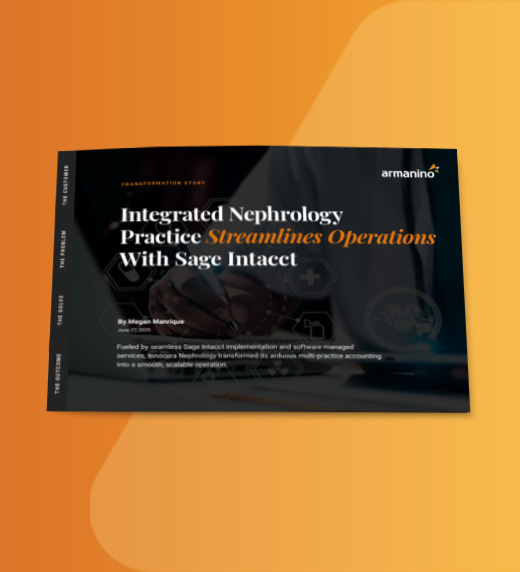How do you get actionable reporting from the reams of data generated by your business on a daily basis?
Many companies still rely on Excel spreadsheets to track revenue, expenses, headcount and more. Files are spread across desktops and departments, all waiting to be transformed, summarized and integrated on a daily, weekly or monthly basis. The finance staff spends hours building the data set, pulling from spreadsheets and plugging them into the ERP.
It's a time-consuming, manual process you have to do every time, every day, for every change.
There's a better way to do this. By adopting a software-based data integration solution, you can connect your data sources, minimize errors and provide your business with actionable intelligence for key business decisions. If that sounds like something your company could benefit from, this article will help prepare you to take that step.
You may be reading this and thinking "it's okay, our current setup works fine." But what happens as your business grows? Manually inputting and combining spreadsheet data is error-prone and plagued by unclear fields and formatting. Adding more spreadsheets, more data sources, more time spent merging them all into a coherent whole just doesn't scale. In addition, you might not know if you have all the data you need.
For example, at the end of each quarter, finance teams prepare report packages for the board of directors. A last-minute entry into the general ledger means your team will need to redo the actuals for the entire package, because your system isn't automated.
But what if the package is missing data, and your team isn't aware of it? They have to know that an entry is booked to be able to say "I need to get that information and rebuild." If you don' t realize that a late entry was made and never got incorporated, you're now creating reports with incorrect information, and your data has become invalid.
To relieve the pressure on your finance team, it's time to start looking at data integration solutions.
A software-as-a-service (SaaS) data integration system allows you to combine data sources from your GL and ERP, as well as enterprise applications outside of the finance realm, including your CRM, marketing and HR systems, and even custom sources like a data warehouse. Plugging the data sources into a data integration system eliminates the pain points of an Excel-based system. This means your finance team can spend their time analyzing the data created by the day-to-day business of your operation, not merely transforming it. At many companies, finance staff spend more than 80% of their time collecting data and re-building models, and only 20% of their time performing analysis. By integrating your data sources and automating operations, your team can flip that script.
With all data sources feeding into a single source of truth, there are no more worries about missing spreadsheets or having to re-run processes. And if there's a mistake somewhere down the line, data loads can be scheduled or kicked off at any time to bring your budget or forecast up to date.
A good data integration system also allows you to build comprehensive reports that include non-financial data and create dashboards for non-finance members of your operation. You can provide meaningful reports to help management make better business decisions, build dashboards to show your board or investors, and enable departmental leaders to make necessary changes supported by up-to-date information.
So how do you make the jump into integrating your data? Your first step is identifying the various data sources you plan to integrate. Many companies have a mix of cloud-based applications and on-premise solutions. Additionally, if your company has made acquisitions or folded other businesses into your organization, you'll need to make sure that your chart of accounts is aligned. Overlapping data sources that aren't mapped to the same fields in your chart of accounts can cause headaches as you implement your integrations.
Then you'll want to build out end-to-end data integrations that include connecting to your data sources, defining data transformations, and scheduling automated data loads. This offers a level of assurance to your users, and your finance team knows this data has been validated, which minimizes worries that something has been entered incorrectly or left out.
As you complete your integrations, you'll start to be able to automate your dashboards and reporting. To take full advantage of the integrated data, you'll want to incorporate it into planning for your business by building budgeting and forecasting models.
If you're doing both planning and integration, you need to have some dedicated time and a realistic timeline. For example, if you're a smaller company and you're trying to get your integration done within three months, but you don't set aside time to train your team and build out your models, your project will fail.
Finally, you want to choose an integration partner that understands not only your integration solution, but the source systems you are plugging in. They can help you navigate the quirks of your particular system, and they'll make sure you get the most from your data integration—so you can support that higher-level decision making that will help your business grow.
Discover more best practices for choosing the right solutions for data integration and learn about technologies to help your organization's finance strategies.