
One feature that is often overlooked in Microsoft Dynamics 365 is the use of D365 Finance & Operations Warehouse Items. Warehouse Items allow you to define warehouse-specific settings for each item. This capability does not require the use of Advanced Warehouse (WMSII).
To access and set up Warehouse Items, navigate to the released part that you would like to set up and select Warehouse Items.
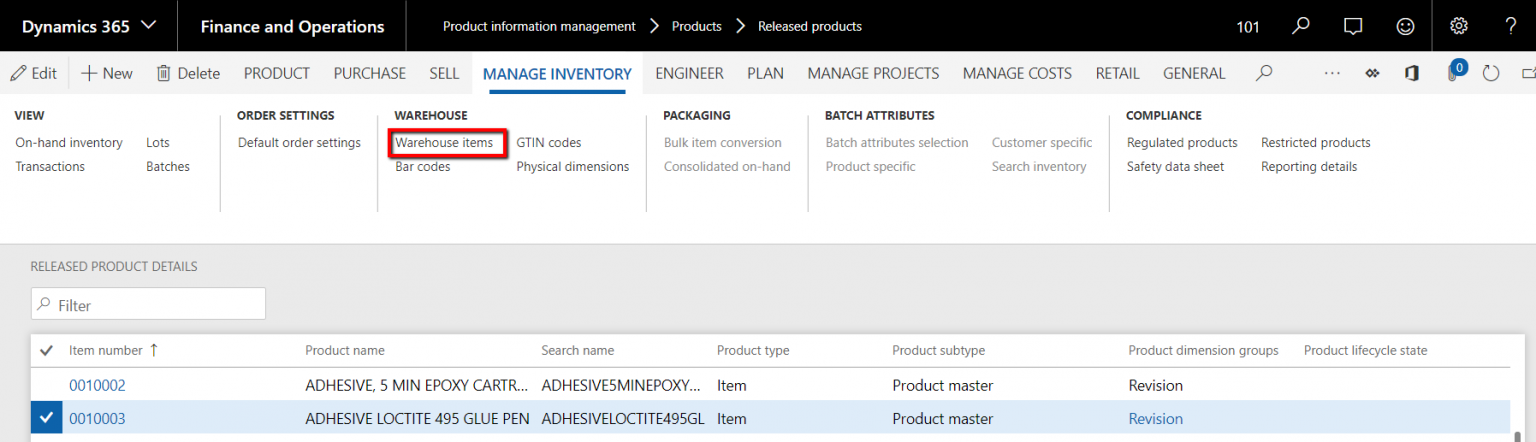
From the Warehouse Items screen, you can control the following parameters for the item:
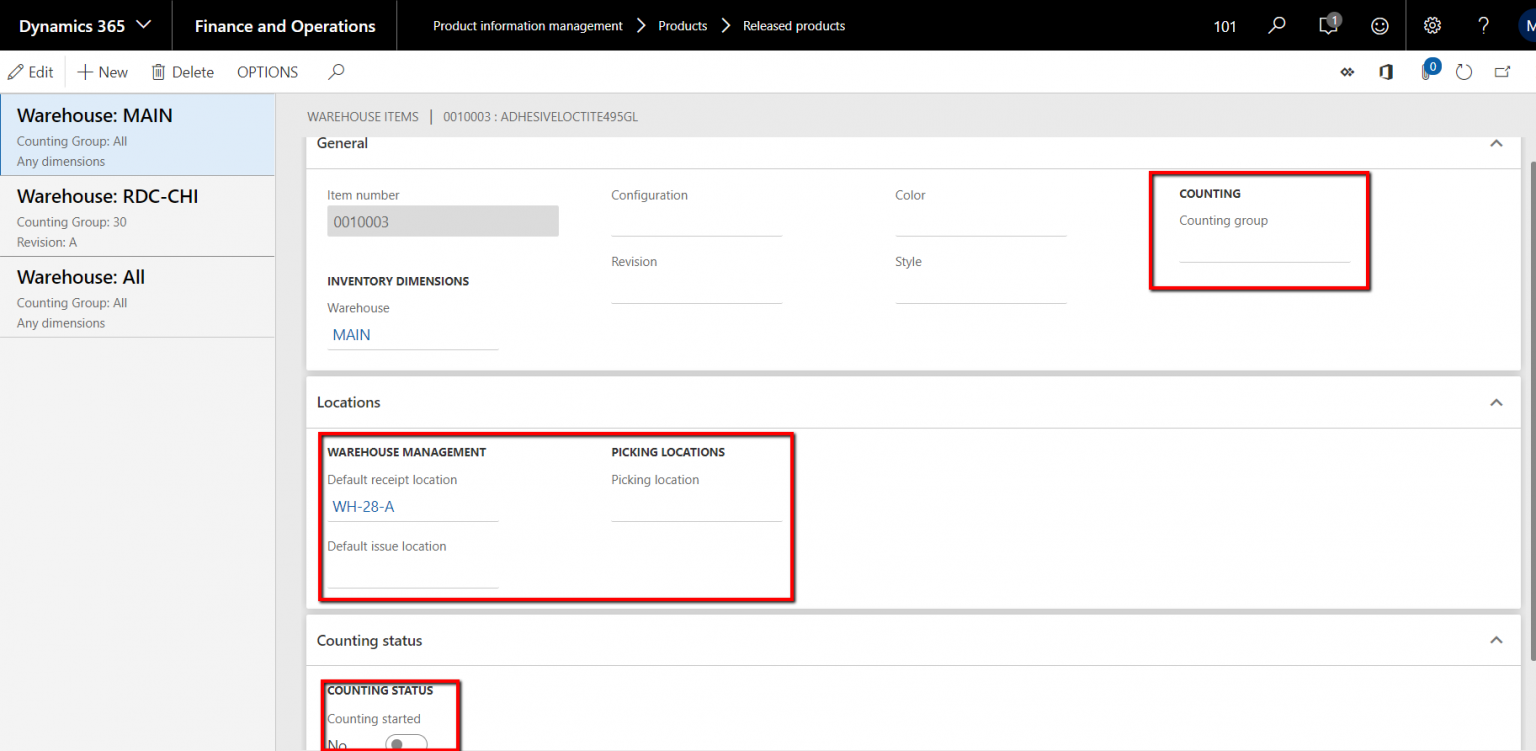
Learn more tips and tricks throughout the Armanino Dynamics blog for Microsoft Dynamics like this quick how-to guide for using D365 Finance & Operations Warehouse Items. Find out more about Armanino's gold-certified Microsoft Dynamics team.


