
Dynamics 365 for Finance and Operations (D365 F&O) is designed to be flexible. It allows different legal entities to have different rules and setups to support their often unique business processes. Each company may have its own set of lists of values, and default table values can be maintained and updated separately. Many companies, however, look to standardize processes and normalize data when they take on a new ERP implementation. Cross-company data sharing functionality can be helpful when multiple companies will be using the same values and want to maintain a single set of values without duplicate maintenance. Like the deprecated virtual companies' function, the tables can be set up to share values across multiple companies. They function like "global tables,"such as the procurement categories table, where a change to a value in one company is immediately seen in all.
Shared tables are associated to share groups. You should create the share groups for the combinations of companies with common data uses and/or table values. For example, a Sales share group may be used for all the sales-related "global tables," such as the return reason groups, return reason codes and ship codes. An Item master share group may be created for tables such as product line and product family. A share group may be created for a subset of companies that have shared values because of localization and/or regional requirements.
The table shares are defined at System administration > Setup > Configure cross-company data sharing. The table sharing can be defined for selected companies and tables in just a few steps.
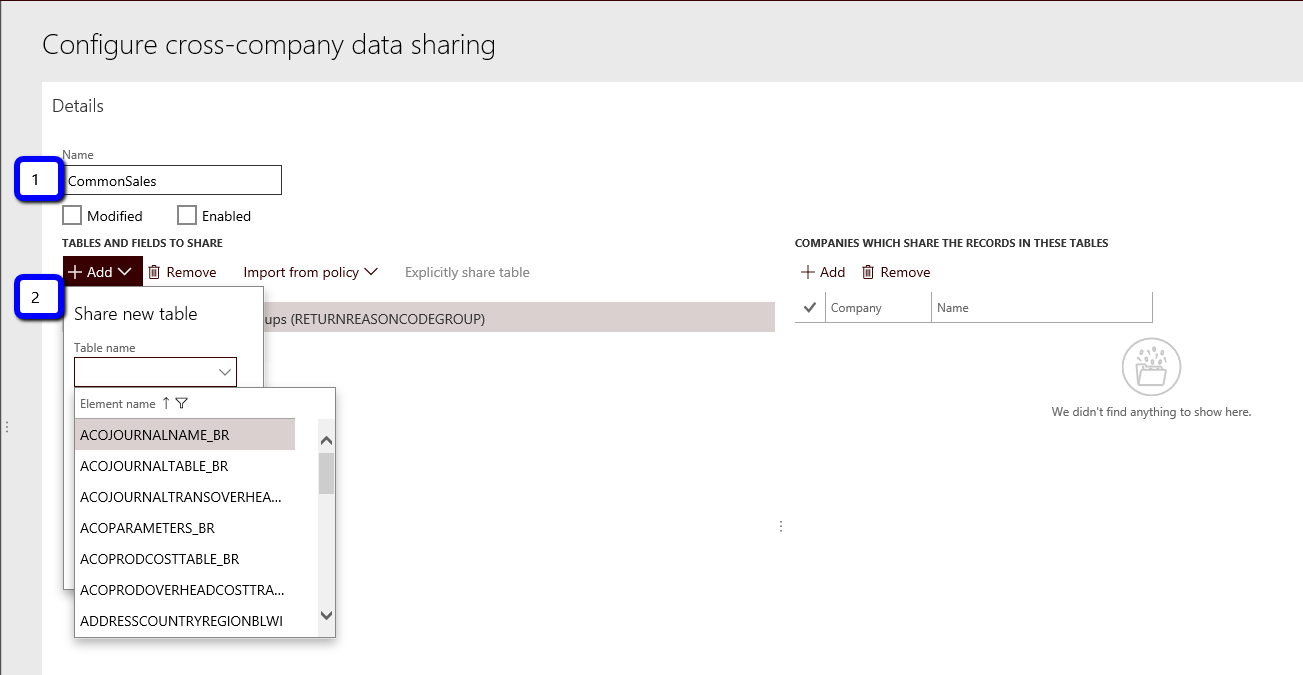
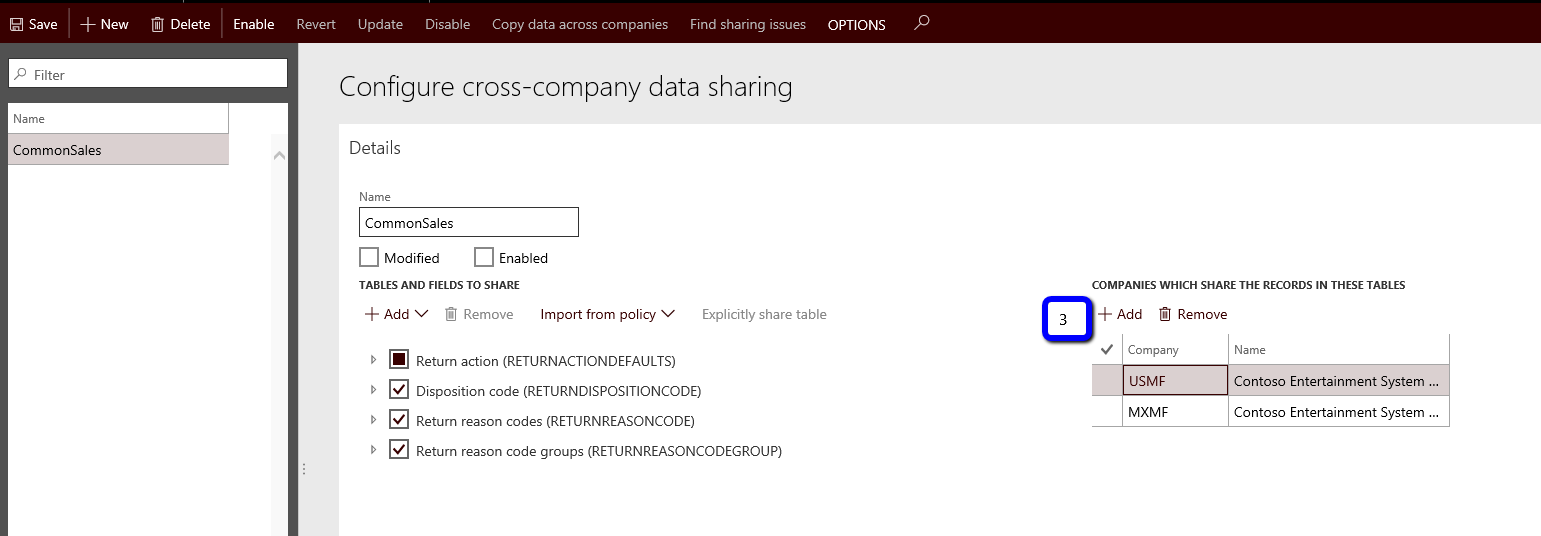
During the enabling process, the share groups can be validated using the Find sharing issues function.
The use of cross-company data sharing may develop or change with different business processes and requirements. Share groups may be updated if they need to be amended as business process requirements. New companies or tables may be added or removed. Updates are made by disabling the share group, making the table or company changes, and re-enabling the share group.
Find more helpful tips and tricks for Dynamics 365 for Finance & Operations (D365 F&O) throughout Armanino's Dynamics resources or contact our team to learn more about D365 for your company.


